1. Go to MICA Store website: http://store.mica.edu/Home.aspx
2. Click on “Fibers Art Supplies”
3. Find your fiber course/s by class name and or instructor name.
4. Click on your appropriate course or courses and add to your cart.
5. The website will then ask for an email and password, “registration” information.
6. Click “register” if not already registered and make an email and password.
7. Once registered, continue to make payment online with Micard Flex Account or credit card information.
8. The transaction is recorded digitally so there is no need to bring the receipt back to the Fiber Department for a tally.
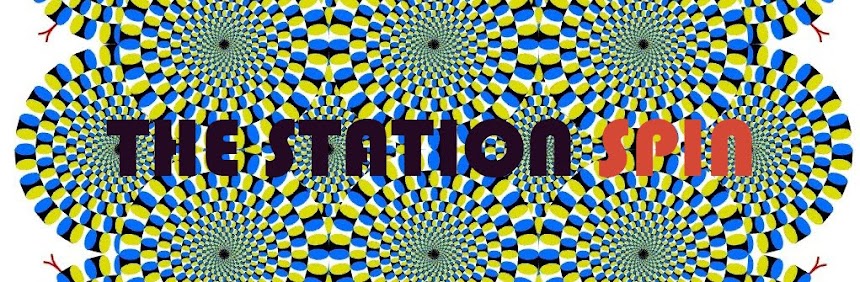
No comments:
Post a Comment