Hello All,
As I mentioned in class, please take a moment this week to post an example of your work to the blog (so we get to know each other as artists a bit).
Here are the basics for uploading:
1. Sign into the gmail account with our class username and password
2. Go to thestationspin.blogspot.com
3. Click on "New Post" on the top right corner of the page
4. You will get to a window that looks very much like email, with a section for a title and the body of the text. Once you have written what you want to write, click on the small photo/picture icon.
5. Browse for the image that you wish to upload. Like this one:
 |
| These are Valais Blacknose Sheep from Switzerland |
Please keep in mind that the images should be jpg's or png's. Tiff formats are not accepted by the blog software. Also, ideally - keep the size around 300 x 400 pixels at a screen resolution (72 dpi). Yo may have to resize some of your images to this - but that is good practice for the coming years at art school, for sure!
If you have any questions about how to upload, please feel free to email me. With best wishes for a good week!
Valeska
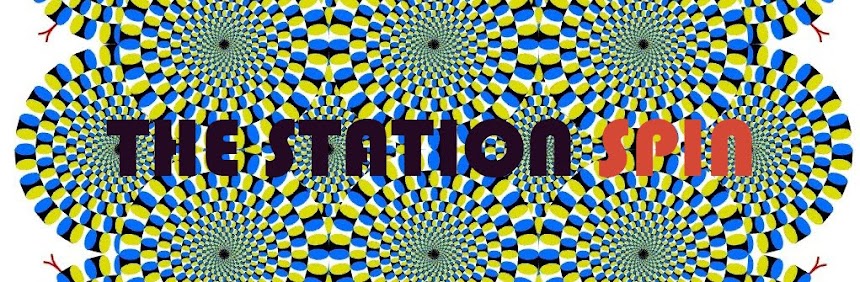





































.jpg)
